What is Analytics Builder?
Analytics Builder runs as an application in Cloud of Things, which is a web-based platform for managing IoT devices. It allows you to build analytic models that transform or analyze streaming data in order to generate new data or output events. The models are capable of processing data in real time.
You build the models in a graphical environment by combining pre-built blocks into models. The blocks in a model package up small bits of logic, and have a number of inputs, outputs and parameters. Each block implements a specific piece of functionality, such as receiving data from a sensor, performing a calculation, detecting a condition, or generating an output signal. You define the configuration of the blocks and connect the blocks using wires. You can edit the models, simulate deployment with historic data, or run them against live systems. See Understanding Models for more detailed information.
Analytics Builder consists of the following tools:
- Model manager. When you invoke Analytics Builder, the model manager is shown first. It lists all available models and lets you manage them. For example, you can test and deploy the models from the model manager, or you can duplicate or delete them. You can also create new models or edit existing models; in this case, the model editor is invoked. See Using the Model Manager for detailed information.
- Model editor. The model editor lets you define the blocks that are used within a model and how they are wired together. User-visible documentation (the so-called Block Reference) is available in the model editor, describing the functionality of each block. See Using the Model Editor for detailed information.
The blocks are implemented in the Event Processing Language (EPL) of Apama. At runtime, the EPL code runs in an Apama correlator to execute the models. Some runtime behavior and restrictions are important to understand. These are documented in later chapters.
Analytics Builder and Cloud of Things
Cloud of Things is a platform for connecting, monitoring and controlling remote devices. For an overview, see the Concepts guide.Analytics Builder runs as a component within the Cloud of Things platform.
Devices and sensors can be connected to Cloud of Things. See the information on interfacing devices in the Concepts guide and the information on device integration using MQTT in the Device SDK guide.
Sensors result in Measurement or Event objects in Cloud of Things, and devices can receive Operation objects created within the Cloud of Things platform. All of these objects (Measurement, Event, Operation) will be associated with a single device in the Cloud of Things platform. A device may have multiple types of measurement associated with it, and the types of measurements each device supports may be the same as other devices or different to other devices. Once devices are connected to Cloud of Things, information about these devices is stored in the Cloud of Things inventory. These are visible in the Device Management application, which can also be used to view Measurement, Event or Operation objects associated with that device. See the information on device management in the User guide.
The Cloud of Things platform includes an Apama correlator component, which is managed by the Cloud of Things platform (this is not manually started or stopped) and is preconfigured to communicate to Cloud of Things. This correlator hosts the Analytics Builder runtime, and also executes any custom Apama rules added using the Apama EPL Apps web application. For more information, see the Advanced Rules.
The Analytics Builder web application is available via the application switcher after logging in to the Cloud of Things web interface. See also Starting Analytics Builder.
Analytics Builder allows you to create models that interact with the devices and sensor measurements. Models can receive Measurement and Event objects from devices, which provide the inputs to calculations or pattern detection performed within a model. Models can create new Measurement objects which can represent derived values from sensors (for example, an average temperature) or the measurements can be used as an input to other analytic models (see Connections between models). Models can create new Operation objects which are sent to devices to control the devices (for example, to sound an alarm bell, display a message on a screen, or switch a device off). The models are also stored in the Cloud of Things inventory, but can be imported or exported via the model manager.
Business logic can also be written in Apama’s Event Processing Language (Apama EPL) which gives more power and flexibility in a text-based programming language. This is an alternative if more complex logic is required or the logic does not fit into the pattern of an Analytics Builder model. Apama EPL applications can be written directly in Cloud of Things using the Apama EPL Apps web application. See the Advanced Rules for more information, including examples. Alternatively, it is also possible to build custom blocks if none of the blocks delivered with Analytics Builder implement the logic required; see Creating your own blocks.
Analytics Builder can be used with both Cloud of Things (cloud) and Cloud of Things Private (local installation). You can customize several aspects of Analytics Builder by setting various tenant options. See Configuration for detailed information.
Prerequisites
Analytics Builder supports the same browsers as Cloud of Things, with the following exception: browsers on smartphones and tablets are not supported.
Starting Analytics Builder
Analytics Builder can be accessed from Cloud of Things, using the application switcher which is available in the top bar of the Cloud of Things user interface.
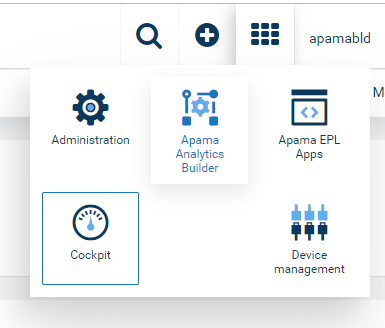
Ask your administrator for the URL that is required to start Cloud of Things.
Language settings
The language in which the user interface of Analytics Builder is shown depends on your user settings in Cloud of Things. See the User guide for more information.
Analytics Builder currently supports English and German, even though Cloud of Things supports further languages. If Cloud of Things or the browser is set to a language that is currently not supported by Analytics Builder, the user interface is shown with the default language, which is English.